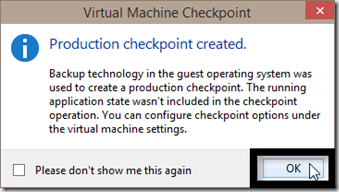This post will help you with a unique feature of Windows 10 hyper-V, where you can very conveniently undo the changes made to a Virtual machine. It’s something like system restore, but deals with a rather different model, known as standard checkpoints & Production checkpoints. A standard checkpoint saves the VM state with all open & unsaved applications. In a production checkpoint the system state is saved & no application data is saved. Below is the method to create checkpoints.
- Go to Start menu | Start screen
- Type Hyper-V manager
- Click on the server name in the left hand pane
- Select the VM you wish to make a checkpoint on
- Click on Action menu at the top
- Click on Checkpoint
- Now, Windows will ask you for a name
- Give any convenient name
- Click on Yes
- After the Completion, you will het a message as shown below