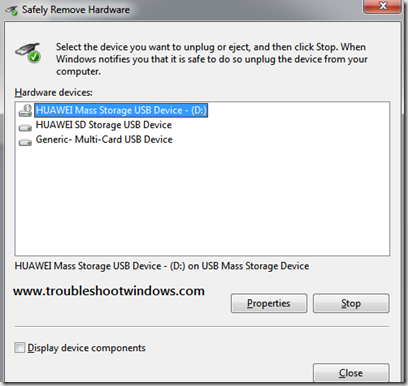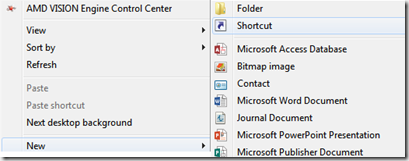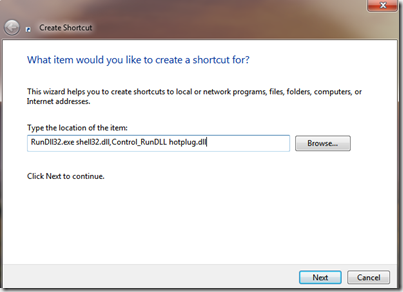This post will help you fix an issue where the safely remove hardware icon is missing from taskbar or on clicking this icon nothing opens. The first method is to fix a non existent icon & second method is to fix an issue where the icon does not work.
Method 1
- Press Windows Logo Key + R
- type RunDll32.exe shell32.dll,Control_RunDLL hotplug.dll
- Press Enter
- The safely remove dialog box will now appear
- You can use this to safely remove your hardware
- Now, to always have this feature handy, it is recommended to make a shortcut for this
- Go to your desktop
- Right Click and click on new
- Select shortcut
- Now in the box type RunDll32.exe shell32.dll,Control_RunDLL hotplug.dll
- Click on Next
- Name this shortcut Safely Remove
- Click Finish
- This will place an icon on your desktop that you can use every time to safely remove your hardware
Method 2 : Fixing the issue
Checking system files
- Go to start menu & type CMD
- Right Click the CMD icon in the start menu & click run as administrator
- Type SFC /SCANNOW
- This process might take a while to complete
- Restart your computer after the process finishes
Use system restore to restore your computer to an earlier time
- Follow this guide to use system restore