This post explains a new feature in Windows 8, that enables the users to refresh their PC to a state comparable to a new Windows Installation. Refresh your PC is a feature intended for those users, who after some months of usage start to face problems with their PC. This might be due to a number of reasons from problem with files or settings or maybe a installed program affecting your system stability.
To use this feature go to the start screen:
Type Refresh your PC :
Click on Refresh your PC :
Press Next & follow the wizard’s onscreen instructions


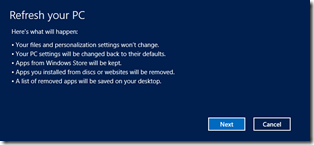
Comments are closed.