This post will help you fix broken libraries in Windows 8 , 8.1 & Windows 7 | Restore Default Libraries. This post also shows you the steps to show & restore your libraries in Windows operating system. Sometimes the library folders get corrupted & the whole functionality of the libraries is affected. This post will also fix the issue when you cannot find your files stored in the libraries or open the library folders at all.
Below are the steps to fix Windows Libraries :
Step 1 : Show the Libraries
- Go to This PC ( Computer )
- Click on View
- Click on Navigation Pane
- Check “show all folders”
- Check “Show Libraries”
- Do not uncheck anything that is already checked
Step 2 : Restore Default Libraries
- Now,
- Locate your libraries in the left hand pane
- Right Click
- Click on Restore Default Libraries
- That’s it.
If you still face an issue with your libraries, please use the comment section & i will try to help.
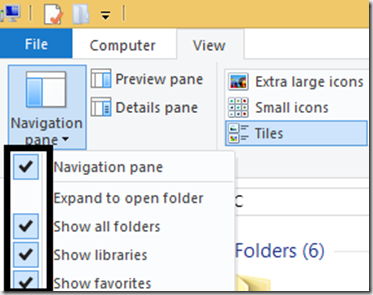
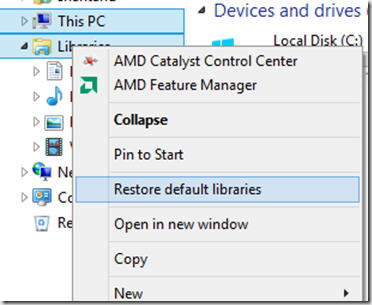
Comments are closed.